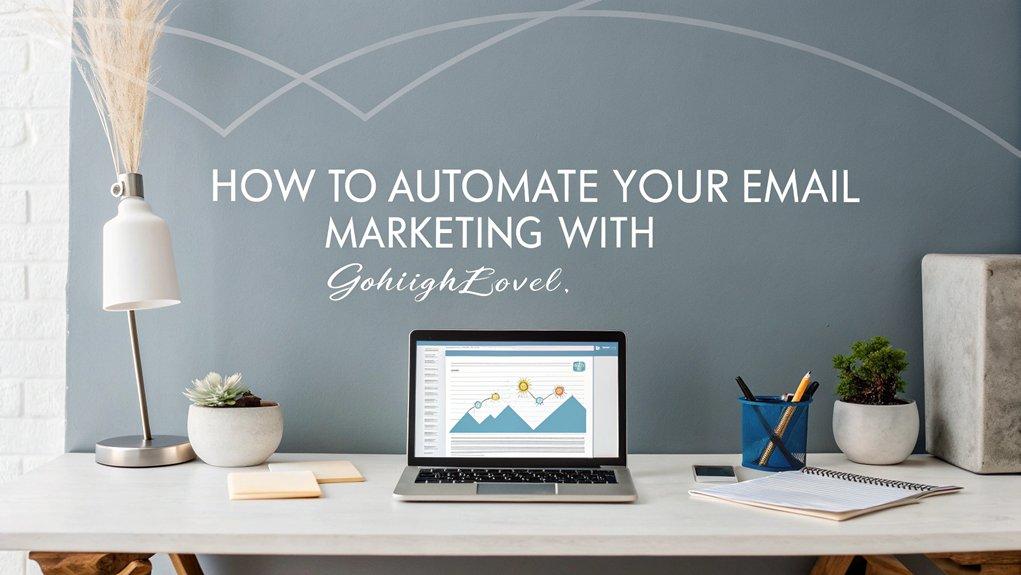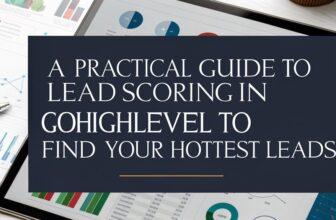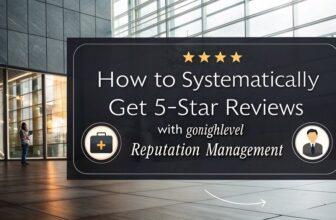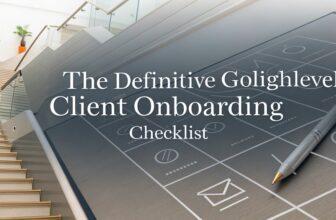To automate your email marketing with GoHighLevel, start by creating a workflow with a specific trigger to streamline processes. Use the Drag-and-Drop Editor for customizable, device-friendly emails. Leverage Smart Lists and Lead Scoring for targeted, efficient campaigns. Integrate SMS and utilize wait steps for multi-channel and timely communication. Regularly analyze performance metrics for data-driven decisions. Continue to refine your strategy for higher engagement and learn more about maximizing these powerful tools.
Key Facts Summarized
- Create workflows triggered by specific actions to automate email marketing processes efficiently.
- Use the Drag-and-Drop Email Builder for quick and easy email creation without coding.
- Implement wait steps in workflows to send emails at optimal engagement times.
- Personalize emails using custom values to enhance communication impact.
- Monitor campaign performance with analytics for data-driven workflow optimizations.
Setting Up Your First Automated Workflow
To set up your first automated workflow in GoHighLevel, begin by crafting a new workflow from scratch, ensuring you select a trigger that aligns with specific form submissions or audience actions.
Strategically create a new workflow to automate processes like email campaigns. Start by collecting accurate contact information, which is crucial for personalization.
Utilize wait steps to time your emails, maximizing engagement. By doing so, you ensure that messages are sent when your audience is most active.
Enhance your workflow by incorporating personalized elements using custom values to address recipients by name, making your communication more impactful.
Consistently monitor your workflow’s performance through engagement metrics and lead scoring. Adjust accordingly to optimize the effectiveness of your automated emails. Additionally, conducting audience research can provide valuable insights into tailoring your content for better engagement.
Designing Engaging Emails With the Drag-And-Drop Editor
When designing engaging emails, leveraging the Drag-and-Drop Email Builder in GoHighLevel can be a game-changer for your marketing strategy.
You can create impactful emails quickly, even without coding skills, making it accessible for businesses of any size. The builder offers extensive customization options, allowing you to design unique branding with text formatting, color changes, and even custom CSS for advanced styling.
With mobile formatting adjustments, your emails will look polished on any device, maximizing engagement rates. The preview feature ensures a flawless final product before sending.
Plus, you can import designs from services like MailChimp and ActiveCampaign, providing flexibility as you integrate into automated workflows. The strategic use of this tool can elevate your email marketing efforts significantly. Additionally, understanding your audience’s interests and needs is crucial for crafting content that resonates and drives engagement.
Utilizing Smart Lists and Lead Scoring for Targeted Campaigns
After crafting engaging emails with the Drag-and-Drop Editor, it’s time to focus on targeting the right audience with precision.
Utilizing smart lists and lead scoring in your email marketing strategy allows you to create targeted campaigns that boost engagement. Smart lists dynamically update based on filters like contact activity and demographics, ensuring your audience is always relevant.
Lead scoring assigns points to contacts based on their actions, helping you prioritize leads likely to convert. Integrating these into your automation workflows fosters personalized communication, enhancing open and click rates. Understanding your target audience is crucial for maximizing the effectiveness of these strategies.
- Smart lists: Automatically update based on criteria.
- Lead scoring: Prioritize high-potential leads.
- Targeted campaigns: Reach specific audience segments.
- Automation workflows: Streamline processes for efficiency.
- Personalized communication: Tailor messages for better engagement.
Implementing Advanced Automation Features
While exploring the potential of Gohighlevel, tapping into its advanced automation features can significantly elevate your email marketing strategy.
You can create personalized email journeys by setting up automated workflows triggered by audience actions, such as form submissions. This enhances engagement and user experience, bridging the gap between Marketing and Sales.
Integrating SMS messages within your email workflows fosters a multi-channel communication approach, further engaging recipients.
Employ wait steps to delay actions, ensuring timely, contextually relevant follow-ups.
By regularly monitoring performance through analytics, you can make data-driven decisions to optimize campaigns. Additionally, understanding target audience is crucial for crafting messages that resonate with recipients.
These strategic adjustments help you maintain high engagement and effectively nurture leads throughout the email journey, maximizing the impact of your marketing efforts.
Analyzing Campaign Success With In-Depth Analytics
Understanding the success of your email marketing campaigns hinges on leveraging in-depth analytics. Real-time tracking of opens, clicks, and conversions lets you measure campaign performance instantly.
Comprehensive analytics unveil audience behavior, guiding you to tailor future emails more effectively. By examining open rates and revenue metrics, you can evaluate your campaign’s ROI with precision.
Use A/B testing to experiment with different email versions, identifying which elements trigger higher engagement. Engagement summaries reveal top-performing emails, offering insights into what resonates with your audience.
Here’s how you can strategically analyze your campaigns:
- Utilize real-time tracking for immediate insights.
- Leverage comprehensive analytics to understand audience behavior.
- Compare open rates to assess campaign effectiveness.
- Apply A/B testing for optimizing email elements.
- Review engagement summaries for strategic adjustments.
Additionally, insights into user behaviors allow you to refine your targeting and improve overall campaign effectiveness.
Frequently Asked Questions
How to Set up Email Automation on Gohighlevel?
Start by creating a new workflow from scratch in Gohighlevel.
Choose specific triggers like form submissions.
Include action steps such as welcome emails and follow-ups.
Integrate SMS with your emails for a multi-channel approach.
Use wait steps to personalize timing.
Customize campaign settings for verified send emails and tracking.
Regularly monitor engagement metrics to refine and improve your strategy.
This ensures effective and personalized communication with your audience.
Is Gohighlevel Used for Email Marketing?
Imagine steering a ship through stormy seas. Gohighlevel is your compass in email marketing, guiding you to calmer waters.
It’s not just used for email marketing; it transforms it. With a drag-and-drop builder, you craft emails effortlessly.
Its automation features act like a seasoned crew, handling tasks and optimizing engagement. You’ll navigate metrics like open rates to refine strategies, ensuring your campaigns sail smoothly to success.
How to Automate Email Marketing?
To automate your email marketing, identify your goals and map out a clear strategy.
Choose a robust platform that allows you to create workflows, set triggers based on user actions, and segment your audience effectively.
Use automation to send personalized, timely emails that engage recipients.
Implement A/B testing to refine your approach, and regularly analyze performance metrics to make informed adjustments, ensuring your campaigns remain effective and yield the best possible ROI.
How to Create an Email Campaign on Gohighlevel?
Think creating an email campaign is complicated? It’s not with Gohighlevel.
Start by navigating to the “email campaigns” section and choose options like “blank email” or templates. Use the drag-and-drop builder to design impactful emails effortlessly.
Set up campaign settings for professionalism and trackability. Pick recipients using smart lists or segments. Finally, schedule your emails for optimal engagement.
This strategic approach ensures your emails are effective and reach the right audience.
Conclusion
In the landscape of email marketing, GoHighLevel is your compass, guiding you through the intricate maze of automation. By setting up workflows, crafting compelling emails, and leveraging smart lists, you’re not just sending messages; you’re nurturing relationships. As you implement advanced features and analyze campaign data, each click and conversion becomes a stepping stone towards success. Embrace this journey, where strategy meets creativity, and watch your campaigns transform from seeds into flourishing gardens.