Why Auto-Affiliate Linking Matters for Your Business
Imagine this scenario: Emily, a passionate food blogger, had spent over three years building up a treasure trove of 500 mouth-watering recipe posts. Her readership was booming, traffic was steady, and she decided to monetize her website through affiliate links—earning a small commission whenever readers bought recommended kitchen gadgets or ingredients.
However, Emily quickly faced an unexpected challenge. Linking relevant keywords like “cast iron skillet” or “organic olive oil” to affiliate products was taking her hours every day. Worse yet, updating old affiliate links when product URLs changed or offers expired became a tedious nightmare. It was a time-consuming chore, draining away energy she wanted to invest in creating new, engaging content.
Then Emily discovered auto-affiliate linking plugins. Instead of manually embedding affiliate links into hundreds of articles, she set up rules in minutes to automatically link specific keywords to affiliate URLs across her entire website. When a brand changed its affiliate link, Emily updated it once centrally—and the plugin instantly updated all occurrences on her site.
For website owners and affiliate marketers alike, automating affiliate linking isn’t merely about convenience; it’s a strategic decision. It boosts consistency, reduces mistakes, and allows you to efficiently manage multiple websites or large content archives.
Moreover, automated linking enhances SEO efforts. Search engines favor organized and consistently linked content, helping boost your site’s authority and potentially increasing organic traffic. It ensures your audience receives relevant, timely links they trust—strengthening your site’s credibility and improving overall user experience.
In short, auto-affiliate linking isn’t just a helpful convenience—it’s an essential tool that empowers your business to scale effectively, boosts trustworthiness with your audience, and frees your valuable time to focus on what you do best: creating outstanding, authoritative content.
Key Features to Look For
Selecting the right auto-affiliate linking plugin means balancing simplicity with powerful features. Here’s what truly matters when evaluating options:
1. Unlimited Site Licensing
If you’re running multiple websites or managing client sites, choosing a plugin that supports unlimited domains is essential. Pay close attention to licensing details, because many premium plugins cap usage after just a few sites.
2. Flexible Keyword Rules
You’ll need precise control over your keywords. Look for options that let you specify maximum link occurrences per page, set case sensitivity, and exclude certain pages or HTML elements to prevent overlinking or unwanted placements.
3. Link Cloaking and Redirection
Affiliate URLs can be long, messy, and off-putting. Effective plugins offer cloaking—masking the affiliate link behind a tidy URL from your own domain. Cloaking improves user trust and reduces link aversion.
4. Built-in Analytics or Easy Integration
Basic analytics help you measure link performance and understand what resonates with your audience. Plugins that integrate seamlessly with Google Analytics or offer their own simple click tracking can simplify your marketing analytics process.
5. Lightweight and Performance-Friendly
Plugins that insert links dynamically should do so efficiently, avoiding unnecessary scripts or heavy database queries. Lean, optimized plugins ensure your site’s speed and user experience remain top-notch.
Top Free Solutions vs. Premium Tools
To help you choose, here’s a clear breakdown of top-rated free and paid plugins:
| Plugin | Price | Unlimited Sites | Cloaking | Analytics | Best For |
|---|---|---|---|---|---|
| WPA SEO Auto Linker | Free | ✔ | ✕ | ✕ | Simple, lightning-fast performance |
| Auto Affiliate Links | Free | ✔ | Basic ✓ | Minimal ✓ | API-driven affiliate link suggestions |
| BetterLinks (Agency) | $199/year | ✔ | ✔ | ✔ | All-in-one solution for advanced users |
| ThirstyAffiliates Pro | $149/year | ✕ (max 10) | ✔ | ✔ | Established bloggers, moderate sites |
| Pretty Links Pro | $199/year | ✕ (max 5) | ✔ | ✔ | Feature-rich solution, small networks |
If you’re on a tight budget or running multiple websites, free tools combined with SEO plugins like SEOPress Pro for cloaking offer exceptional value. Premium solutions, such as BetterLinks, deliver convenience, comprehensive management, and integrated analytics for serious marketers.
Cleverly Combining Free Plugins for Premium-Level Results
You don’t necessarily need to pay premium prices to get professional affiliate-linking features. By cleverly pairing free plugins, you can replicate nearly all premium functionalities at no extra cost. Here’s exactly how to do it:
1. Use Redirection for Link Cloaking
Install the free Redirection plugin by John Godley, a robust tool typically used for managing 301 and 302 redirects. Instead of paying for cloaking from a premium plugin, simply:
- Create a user-friendly slug on your site, such as
/go/camera. - Redirect this slug to your raw affiliate link via a 302 redirect (temporary), allowing you to change target links anytime without editing posts directly.
2. Auto-Link Keywords Using WPA SEO Auto Linker
Next, automate keyword-to-link insertion using the free WPA SEO Auto Linker:
- Input your keywords (“best camera,” “4K webcam,” etc.) and match them to your newly cloaked URLs (
yourdomain.com/go/camera). - Limit links per post, set exclusions, and ensure optimal user experience—just as you would with premium plugins.
3. Integrate Click Analytics with Google Analytics
Leverage free Google Analytics event tracking to measure affiliate link performance:
- Set up tracking in Google Analytics to log clicks on external (affiliate) links.
- Monitor events labeled clearly (e.g., “Affiliate Link: Camera”) to evaluate effectiveness and adjust your keyword strategy accordingly.
4. Optimize Performance with a Free Caching Plugin
Deploy a caching plugin (like LiteSpeed Cache) to ensure fast-loading pages despite dynamic link insertion:
- Activate caching to store pre-linked HTML pages, minimizing any performance hit from WPA SEO Auto Linker’s dynamic content injection.
- Enjoy lightning-fast page loads that rival premium, optimized solutions.
The Result?
By strategically combining these free plugins, you’ll achieve:
- Professional-looking, cloaked affiliate URLs.
- Automated keyword linking.
- Basic yet insightful click-tracking analytics.
- Excellent page load speeds through caching.
This powerful stack mimics premium affiliate linking solutions—all without opening your wallet.
Lifetime Deal Highlight: Auto Affiliate Links on AppSumo 🚀
If you’re seeking a free or low-cost way to unlock premium auto-affiliate features, this AppSumo lifetime deal is ideal—especially for multi-site usage:
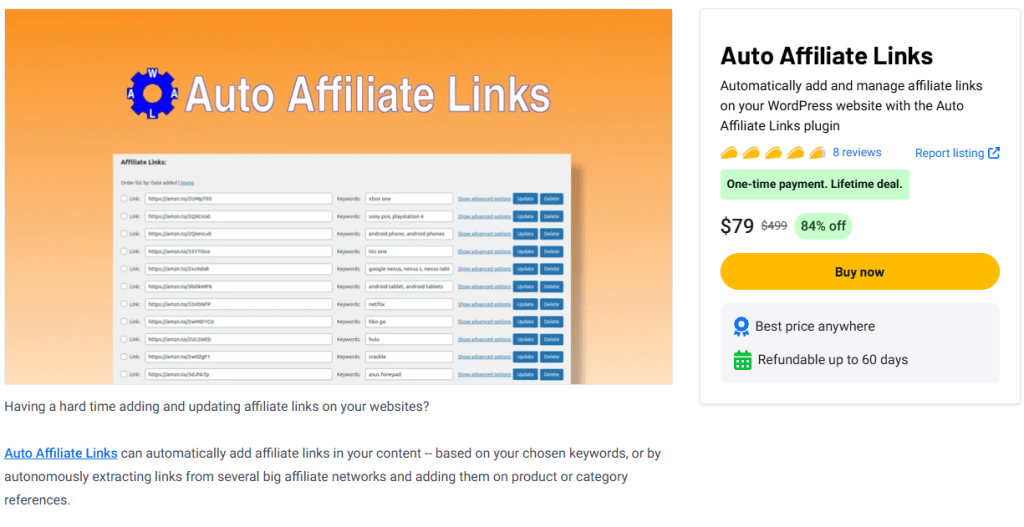
🔥 Deal Overview
Auto Affiliate Links: typically subscription-based ($29/month, $199/year, or $499 for a lifetime license)
AppSumo Offer: $79 one-time for lifetime access—includes all features and updates forever, with a 60-day money-back guarantee
✨ Included Premium Features
- Automated keyword-to-linking based on your chosen terms, inserted dynamically across your WordPress content
- Affiliate network integrations: Pull product links directly from Amazon, ClickBank, eBay, CJ, ShareASale, Walmart, Best Buy, Envato, etc.
- Built‑in click stats and generated‑links reports—no need for separate analytics plugins
- Cloaked redirects and broken link checker keep your affiliate links clean and functional
- Import/export tools let you transfer keywords and URLs between sites or restore bulk data
🎯 Why a Lifetime Deal Makes It Exceptional
- Cost efficiency at scale: At just $79, you grab full-featured plugin access for all current and future sites—no recurring fees.
- Multi-site/value-friendly: Access all existing premium features from day one—no upsell trap. Confirmed by the vendor’s support reply
- Future-proof investment: Lifetime updates ensure compatibility with evolving WP versions, affiliate networks, and integrations—no maintenance worries.
- Peace-of-mind guarantee: AppSumo’s 60-day money-back window offers risk-free testing.
✅ How This Stands Out Against Free Alternatives
| Feature | WPA SEO Auto Linker | Redirection + WPA Stack | Auto Affiliate Links (AppSumo) |
|---|---|---|---|
| Lifetime cost (multi-site) | $0 | ~$0 | $79 one-time |
| Automated keyword → link insertion | ✔ | ✔ | ✔ + network integration |
| Affiliate network API support | ✕ | ✕ | ✔ (Amazon, eBay, etc.) |
| Click analytics built in | ✕ | via GA & SEOPress | ✔ plugin dashboard |
| Cloaking & broken link checker | ✕ | Cloaking via Redirection | ✔ both |
| Import/export capabilities | ✕ | ✕ | ✔ |
💡 Bottom Line: Why It’s a Can’t-Miss Deal
This AppSumo offer lets you enjoy near-premium-level functionality—without subscriptions or ongoing costs:
- Auto-linking based on keywords, with advanced control
- Easy affiliate link sourcing via network integration
- Basic analytics, cloaking, and link health checks—all native
- Unlimited-site usage with lifetime updates
Combined with caching and optional GA tracking, you get a professional affiliate linking setup that rivals paid solutions. For just $79, it’s one of the best investments you can make to boost revenue, save time, and scale your affiliate system across dozens of sites—risk-free and built for growth.
Step-by-Step Implementation Guide
Setting up auto-affiliate linking doesn’t have to be daunting. Follow these straightforward steps to automate your affiliate linking quickly and effectively.
1. Install & Activate Your Auto-Linker Plugin
Navigate to your WordPress dashboard → Plugins → Add New. Search for your chosen plugin (e.g., WPA SEO Auto Linker), click Install, then Activate. Confirm activation under Settings → Auto Linker.
2. Define Keywords and Destination URLs
Under the plugin’s settings, add your keywords (like “yoga mat”) and pair them with your cloaked affiliate URL (e.g., https://yourdomain.com/go/yogamat). Adjust link settings to limit appearances and select “nofollow” if desired to optimize SEO.
3. Create Cloaked Redirects in SEOPress PRO
In SEOPress Pro, visit Redirections → Add New. Enter a short, user-friendly slug (/go/yogamat) and your actual affiliate URL as the destination. Choose a 302 redirect for flexible link management. Test the redirect to ensure it correctly forwards visitors.
4. Configure Caching to Serve Pre-Linked HTML
Install and activate a reliable caching plugin like LiteSpeed Cache or WP Rocket. Configure settings to cache pages for logged-out users. Once cached, affiliate links load instantly without extra processing, significantly improving page speed.
5. Test and Verify Link Behavior Across Devices
Double-check your work across different browsers and devices. Click affiliate links to ensure they correctly lead to your cloaked URLs, then onto affiliate offers. Verify that click data is accurately captured in your analytics dashboard.
Measuring Success and Maintaining Your Links
Effective affiliate marketing is an ongoing process. Consistent monitoring and maintenance are crucial to long-term success. Here’s how:
Set up Google Analytics Events:
Use event tracking in Google Analytics to measure clicks on affiliate links. Tag events clearly (e.g., Category: “Affiliate,” Action: “Click,” Label: “Yoga Mat”) to monitor performance over time.
Quarterly Link Audits:
Perform regular site-wide audits (using tools like Screaming Frog) every few months. Quickly identify and repair broken affiliate links or redirects to maintain credibility and maximize conversions.
Anchor Text Optimization:
Periodically adjust anchor text to keep your content fresh and engaging. Experiment with different keywords and track how variations impact clicks and conversions, refining your approach as needed.
Conclusion and Next Steps
Automating affiliate linking with the right WordPress plugins streamlines your affiliate marketing workflow, ensuring consistency and significantly reducing manual work. Free tools like WPA SEO Auto Linker, combined with cloaking via SEOPress Pro, offer excellent starting points for most website owners. For larger, more complex operations, a robust premium solution like BetterLinks delivers an all-in-one solution for complete control and analytics.
By choosing a plugin tailored to your needs, you’ll save time, increase your website’s professionalism, and foster trust with your audience—leading to higher conversions and sustained growth. Begin today, test thoroughly, and continue to optimize. Your future self—and your readers—will thank you.





