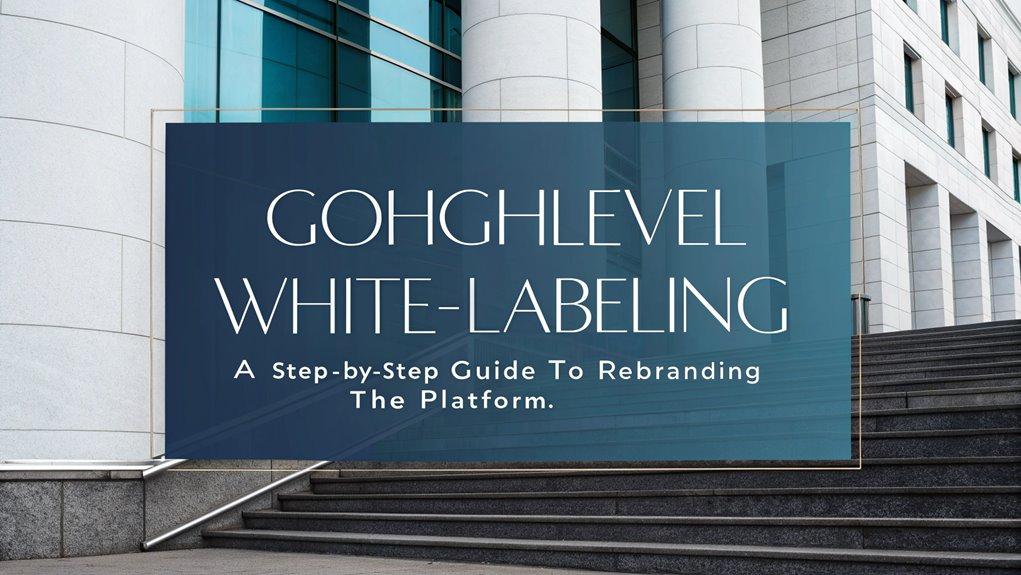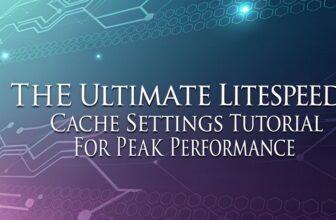To effectively white-label GoHighLevel, start by upgrading to the Agency Pro Plan, enabling full customization of branding elements and client dashboard experience. Implement your logo, color schemes, and a custom domain for a polished appearance. Configure email and SMS settings with verified sender credentials to ensure professionalism. Address potential white-labeling challenges using GoHighLevel’s support and resources. Discover strategies for integrating existing agency services seamlessly, enhancing client interaction and satisfaction as you continue.
Key Facts Summarized
- Sign up for the Agency Pro Plan to access complete white-label features for rebranding GoHighLevel.
- Upload your agency logo and choose a matching color scheme in the branding settings.
- Configure a custom domain for a unique client login experience and consistent branding.
- Customize email templates and SMS sender IDs to reflect your agency’s brand identity.
- Ensure DNS settings are correct for SSL and email functions, using SPF, DKIM, and DMARC records.
Understanding the Benefits of White-Labeling With Gohighlevel
White-labeling with GoHighLevel empowers your agency to fully rebrand the platform, reinforcing your identity with customized logos, color schemes, and personalized domains. This approach allows you to elevate your agency’s branding, creating a unique product offering that distinctly sets you apart in the digital marketing landscape. By white labeling GoHighLevel, you provide clients a seamless experience that integrates comprehensive marketing tools into your services. This cohesive approach not only enhances client retention but also builds trust, as clients perceive a more professional and dedicated service. The benefits of white labeling extend to your bottom line as well, allowing you to implement custom pricing models tailored to your market, thereby facilitating revenue growth and fostering long-term client loyalty. Moreover, GoHighLevel’s automation tools enable efficient client follow-ups, further enhancing the overall customer experience.
Upgrading to the GoHighLevel White Label Plan
To fully harness the branding advantages previously discussed, upgrading to the GoHighLevel White Label Plan is the next strategic step.
Start by signing up for an agency account and selecting the Agency Pro Plan. This unlocks the full potential of white label GoHighLevel, allowing you to rebrand with your agency’s logo, colors, and domain.
Customize email templates to reflect your agency’s branding, ensuring a consistent client experience. With seamless integration capabilities, incorporate existing services to deliver a cohesive solution under your brand.
- Sign up for the Agency Pro Plan to access white labeling features.
- Rebrand the platform with your logo, domain, and color schemes.
- Customize email templates to enhance branding consistency.
- Set up a custom domain for optimized client login experience.
By utilizing the powerful CRM features of GoHighLevel, you can enhance client satisfaction and increase brand visibility.
Customizing Your Branding Elements
To effectively customize your branding in GoHighLevel, start by uploading your agency’s logo in the branding settings to ensure it’s prominently displayed on the dashboard, login screen, and emails.
Next, choose a color scheme that aligns with your agency’s visual identity for a seamless and professional appearance.
Finally, configure a custom domain by adding a CNAME record in your DNS settings, giving clients a unique and branded web address rather than the standard GoHighLevel URL. This personalized branding approach can significantly enhance client retention rates and foster stronger relationships with your clients.
Logo and Color Selection
As you dive into customizing your branding elements on the GoHighLevel platform, start by uploading your agency logo in the branding settings to enhance your brand’s visibility across the dashboard and client communications.
Selecting a color scheme that aligns with your agency’s identity is crucial. Ensure your choices reflect a cohesive experience, consistently applying them across all touchpoints, from the login screen to email templates.
This consistency in branding elements not only improves aesthetic appeal but also reinforces trust and recognition among clients.
- Upload your agency logo: Enhance brand visibility.
- Choose a color scheme: Align with your agency’s identity.
- Ensure consistent branding: Across client communications.
- Regularly update branding elements: Stay relevant with market trends.
Domain Configuration Steps
When you’re ready to enhance your brand’s online presence, configuring a custom domain on GoHighLevel is an essential step.
Start by creating a CNAME record in your domain’s DNS settings to point to your GoHighLevel account URL. This action is crucial for agency branding, ensuring your custom domain replaces the standard GoHighLevel URL during client login, boosting brand exposure.
After setting the CNAME, navigate to Agency Settings in GoHighLevel and link your custom domain for seamless client access. Allow up to 48 hours for DNS propagation.
For a cohesive experience, incorporate your agency logo and adjust the color scheme in branding settings to align with your brand identity, reinforcing a unified and professional appearance across all client interactions.
Setting Up Custom Domains for Client Access
To set up a custom domain in GoHighLevel, start by creating a CNAME record in your DNS settings that directs to the platform, ensuring seamless client access through a unique URL.
Once the CNAME record is configured, head over to the settings tab in your GoHighLevel account to input and link the custom domain, aligning it with your brand identity.
After linking, confirm that the custom domain is accurately configured in the Agency View settings to maintain a cohesive and branded experience for your clients.
Custom Domain Setup
Setting up a custom domain in GoHighLevel is a crucial step in providing your clients with a seamless and branded experience.
Begin with the custom domain setup by creating a CNAME record in your DNS settings. This essential move connects your domain to GoHighLevel, ensuring seamless client access and boosting your agency branding.
After setting the CNAME, go to the Agency View settings in GoHighLevel to configure your custom domain. Verify ownership through DNS settings to meet GoHighLevel’s requirements.
- Custom domains replace the default URL with your agency’s branding.
- Expect up to 48 hours for DNS propagation for full functionality.
- Ensure compliance with GoHighLevel’s requirements for successful setup.
- Enhance brand visibility and professionalism with a personalized client login URL.
Brand Identity Alignment
Aligning your brand identity with a custom domain setup for client access in GoHighLevel isn’t just beneficial—it’s essential. Creating a CNAME record in your DNS settings that points to GoHighLevel sets the foundation for agency branding and a seamless integration.
This step ensures a custom domain aligns with your agency’s branding, enhancing brand identity and the overall client experience. Within GoHighLevel’s Agency View settings, configure the custom domain to offer a branded client login experience.
Before launching, verify the custom domain is properly linked and functioning, as this initial interaction impacts client trust. Implementing a custom domain not only reinforces your agency’s identity but also fosters greater client loyalty through a seamless, branded experience.
Seamless Client Access
When establishing seamless client access through custom domains, you’ll find it crucial to create a CNAME record in your DNS settings, linking the domain directly to your GoHighLevel account.
This setup enhances the client experience by offering a custom domain that mirrors your agency’s identity, rather than defaulting to a generic URL. It bolsters branding, ensuring all client logins and communications appear professional, fostering trust and credibility.
To configure your custom domain:
- Navigate to the settings tab in GoHighLevel.
- Input your desired domain for a seamless client login experience.
- Ensure all communications align with your agency’s identity.
- Reinforce trust and credibility through consistent branding.
This approach guarantees a cohesive service offering, enhancing client satisfaction.
Configuring Email and SMS Settings
To ensure your agency’s communications maintain a professional and cohesive appearance, begin by configuring email and SMS settings that reflect your brand’s identity.
Start by setting up a custom sender email address to align with your agency’s branding. This ensures branded email communications that resonate with your agency’s voice.
Customize sender IDs for SMS messages to enhance brand recognition among clients.
It’s crucial to link your custom sender email domain with SPF, DKIM, and DMARC records to improve email deliverability and security, meeting client expectations for reliable communication. Additionally, consider utilizing GoHighLevel’s multi-channel approach to integrate various communication methods effectively.
Regularly review and adjust these settings to stay in line with evolving brand guidelines.
This proactive approach ensures your communications consistently reflect a polished and professional image.
Personalizing the Client Dashboard Experience
While personalizing the client dashboard experience in GoHighLevel, you can significantly enhance user engagement by customizing the layout and integrating branded widgets.
Start by rearranging the dashboard layout to match your brand’s design, ensuring a seamless experience for your clients. Use branded widgets to reinforce your agency’s identity and keep clients engaged.
Tailoring notifications ensures that clients receive timely updates, enhancing satisfaction. Additionally, match the dashboard’s color scheme with your agency’s brand guidelines for a cohesive look. Moreover, leveraging automated marketing campaigns can further enhance client interactions and engagement.
- Rearrange dashboard layout for a personalized client experience.
- Add branded widgets to make interaction more engaging.
- Configure notifications to provide timely and relevant updates to clients.
- Align color scheme with your brand for a professional appearance.
Personalizing these elements will help agencies deliver a robust, white-labeled solution.
White-Labeling the Mobile App for Consistency
Achieving a unified brand presence across platforms is vital for agencies aiming to build trust and recognition among their clients.
White-labeling the mobile app ensures your branding is consistent, offering a cohesive experience that enhances client engagement. By customizing the app with your logo and color schemes, you align it with your agency’s branding, reinforcing your identity.
You can publish the app under your agency’s name on the App Store and Google Play, giving clients an application that reflects your brand.
To successfully implement white-labeling, submit your branding assets for review to meet app store guidelines. This strategy is particularly effective for digital marketing agencies looking to enhance lead generation and customer engagement.
A branded mobile app boosts client engagement and retention by providing a seamless experience for managing services on-the-go, enhancing overall satisfaction.
Troubleshooting Common White-Labeling Challenges
Encountering challenges during the white-labeling process isn’t uncommon, but most issues can be resolved with attention to detail and the right resources.
When working with GoHighLevel white-labeling, you’ll need to address potential roadblocks effectively. For SSL certificates, ensure DNS settings are correct and allow up to 48 hours for DNS propagation.
To configure email, authenticate your custom sender email with SPF, DKIM, and DMARC records to boost deliverability. Conflicting DNS records can disrupt SSL and email functions, so review and resolve them promptly.
For persistent issues, rely on GoHighLevel’s troubleshooting support and documentation. Additionally, consider implementing automated communication strategies to enhance user engagement and streamline your processes.
- Ensure DNS settings are correct for SSL certificate provisioning.
- Authenticate your custom sender email for better deliverability.
- Resolve conflicting DNS records to avoid disruptions.
- Use official documentation for troubleshooting support.
Strategies for Effective Integration With Agency Services
After resolving common white-labeling challenges, you can focus on integrating GoHighLevel effectively with your agency’s services.
Start by ensuring seamless integration of existing services like SEO and PPC, providing a cohesive experience where clients manage all their marketing needs in one platform.
Customize your email templates and SMS sender IDs to reflect your agency branding, ensuring consistent client communications.
Enhance your service offerings further by implementing lead enrichment features, allowing for personalized marketing solutions that stand out in a competitive market.
Utilizing GoHighLevel’s capability to integrate third-party tools, you can expand your service capabilities, offering clients a unified dashboard that simplifies onboarding and boosts user satisfaction.
Incorporating predictive analytics into your strategies can further personalize customer experiences, driving engagement and conversions.
This strategy reinforces your agency’s value, making you a preferred choice in the market.
Frequently Asked Questions
Can I White Label Gohighlevel?
Yes, you can white label GoHighLevel, giving you the ability to rebrand the entire platform with your own logo, domain, and color schemes.
This helps you present a seamless, professional identity to your clients, ensuring they see your agency’s branding.
You’ll need to upgrade to the Agency Pro Plan for full white-label capabilities.
Setting up a custom domain and configuring email templates are crucial for enhancing your communication and strengthening client trust.
What Is the Process of White Labeling?
Imagine you’re painting a blank canvas with your brand’s colors. White labeling is your brush, transforming platforms into your masterpiece.
First, upgrade to the Agency Pro Plan for full customization. Set up a custom domain by creating a CNAME record. Upload your logo and adjust colors in Agency Settings.
Configure communication tools for branded messaging. Finally, ensure compliance by providing clients with your terms and conditions.
It’s all about crafting a seamless experience.
What Is the Difference Between White Label and Rebrand?
You’re wondering about the difference between white label and rebrand.
White labeling lets you fully customize and sell a product under your name, offering extensive feature tailoring and ongoing support.
Rebranding focuses on altering visual elements, like logos and colors, without changing the core product identity.
White labeling gives you more control and aligns with client demands, while rebranding might retain traces of the original brand, affecting client perception and experience.
What Is the White Labelling Strategy?
White labeling wields a winning way to widen your brand’s reach.
You take a product crafted by another company and customize it to match your identity. This strategy lets you seamlessly showcase your brand’s style, from logos to color schemes, increasing client confidence.
By offering a comprehensive, personalized platform, you foster brand loyalty and boost business growth.
It’s about blending technical brilliance with tailored touches for trust and triumph.
Conclusion
Coincidentally, your quest to elevate your agency services aligns perfectly with mastering GoHighLevel’s white-labeling. By upgrading your plan and customizing branding, you not only enhance client perceptions but also streamline operations with personalized dashboards and domains. As you configure email, SMS, and mobile app settings, you’re actually crafting a seamless, cohesive experience for clients. Troubleshoot issues efficiently, and you’ll find that integrating these features boosts both client satisfaction and your agency’s credibility effortlessly.