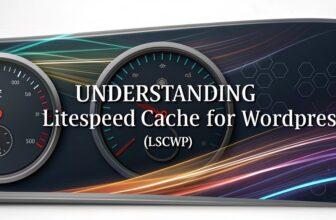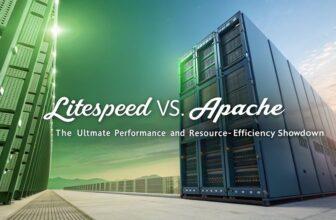Boost your WooCommerce site performance with LiteSpeed hosting by focusing on speed optimization techniques. Ensure fast load times by installing and configuring the LiteSpeed Cache plugin to align with Google’s Core Web Vitals. Maximize efficiency through image optimization, Redis integration, and intelligent use of QUIC.cloud CDN. Practice effective cache management to enhance user experience and engagement. By mastering advanced techniques, you’ll significantly improve search rankings and user satisfaction, with more strategies just waiting to enhance performance.
Key Facts Summarized
- Install LiteSpeed Cache via WordPress to enhance WooCommerce site speed and align with Google’s Core Web Vitals.
- Configure object caching with Redis to minimize database load and improve site stability during high traffic.
- Optimize images using LiteSpeed’s tools for faster loading and enhanced user satisfaction.
- Implement QUIC.cloud CDN to reduce latency and improve global content delivery for WooCommerce.
- Regularly monitor WooCommerce performance metrics to ensure LiteSpeed configurations remain effective.
Importance of Website Speed Optimization for WooCommerce
While e-commerce platforms thrive on user engagement, the speed of your WooCommerce site can be the linchpin of success or failure.
Website performance directly impacts conversions; even a mere second delay can cause a 7% drop in sales. Speed optimization using the LiteSpeed Cache plugin is crucial. It helps improve page load times, aligning with Google’s Core Web Vitals for better search rankings.
Prioritize optimization settings to ensure your homepage loads under three seconds and product pages under two. Image optimization and efficient use of a caching plugin can boost speeds by 40-60%, enhancing user satisfaction.
Installing and Configuring LiteSpeed Cache Plugin
Getting started with the LiteSpeed Cache plugin for your WooCommerce site is straightforward and immensely beneficial.
Begin by installing the LiteSpeed Cache through your WordPress dashboard. Simply navigate to the Plugins section, search for the plugin, and activate it to unlock powerful optimization features.
Once installed, configuring LiteSpeed is crucial. Enable the cache function and fine-tune caching settings, such as cache TTL, to match your site’s update frequency, enhancing performance when using WooCommerce stores.
Explore optimization profiles like Essentials and Advanced, which offer tailored settings to boost site efficiency. The plugin supports object caching with Redis, reducing database load.
Regularly manage the cache to ensure optimal site speed and fresh content delivery to visitors.
Best Practices for Cache Management
To maximize the performance of your WooCommerce site with LiteSpeed Cache, leveraging best practices for cache management is essential.
Begin by enabling the Cache function, but keep “Cache for Logged-in Users” and “Cache for Commenters” disabled to optimize resource usage.
Fine-tune TTL settings according to update frequency to ensure content relevance. Regularly purge cached copies, especially after updates, to provide the most current content.
Implement Edge Side Includes (ESI) for dynamic pages, offering granular control over caching and enhancing loading times.
Schedule cache purges during low-traffic periods and exclude frequently changing pages to avoid outdated information.
Image and Page Optimization Techniques
Optimizing images and pages is crucial for elevating WooCommerce site performance to the next level. Start by employing image optimization techniques; enable lossless compression to boost loading speeds by up to 60%.
With the LiteSpeed Cache plugin, optimize images automatically, ensuring both original images and WebP versions maintain quality.
For page optimization, use CSS minification and JavaScript deferral to reduce file sizes, achieving product page load times under 2 seconds. Implement lazy loading to load only visible images initially, enhancing first contentful paint metrics.
Don’t overlook regular database optimization—clean up unnecessary revisions and transient options to keep loading speeds swift even during high traffic.
These strategies will ensure your WooCommerce site remains responsive and engaging.
Integrating Redis for Enhanced Performance
When you’re looking to enhance the performance of your WooCommerce site, integrating Redis can be a game-changer.
By working with LiteSpeed Cache, Redis significantly optimizes performance by caching frequently accessed data. This reduces the load on your database, allowing for quicker data retrieval and improved load times for product pages and shopping carts.
With object cache capabilities, Redis minimizes the need for repeated database queries, enabling your site to handle high traffic without compromising stability.
Redis also excels at optimizing dynamic content, crucial during peak shopping periods to maintain customer engagement and reduce cart abandonment.
Implementing Redis in your WooCommerce optimization strategy can boost loading speeds by up to 50%, making it indispensable for e-commerce success.
Setting Up QUIC.cloud CDN for Faster Content Delivery
To optimize your site’s performance with QUIC.cloud CDN, start by registering for an account to obtain your essential domain key.
Then, input this key and your server IP into the LiteSpeed Cache plugin’s General Settings to activate the CDN features.
Finally, update your DNS settings by changing your nameservers to QUIC’s, enhancing geo-routing and reducing latency for users globally.
Domain Key Registration
A critical step in setting up QUIC.cloud CDN for faster content delivery involves registering for a domain key.
Begin by creating a QUIC.cloud account with your email and password. After activating your account, access the QUIC.cloud Dashboard to generate a domain key. This key is crucial for linking your WordPress site to QUIC.cloud, ensuring optimal integration and performance enhancement.
In the LiteSpeed Cache plugin, add your server IP address under General Settings. This step is necessary to boost content delivery speed by enabling QUIC.cloud to intelligently cache dynamic content.
Proper domain key registration is pivotal for enhancing load speed, as it reduces transmission time, providing a seamless experience for your visitors and improving overall site performance.
DNS Configuration Steps
Though setting up QUIC.cloud CDN for faster content delivery might seem complex at first, understanding the DNS configuration steps will streamline the process.
Begin by requesting a domain key through your QUIC.cloud account. This crucial step links your WooCommerce site to QUIC.cloud’s CDN services.
Next, change your domain’s nameservers to QUIC’s. This enhances performance optimization, enabling precise geo-routing for your content delivery across LiteSpeed web servers.
Ensure your server IP is accurately set within the LiteSpeed Cache plugin’s General settings, facilitating smooth CDN integration.
Activate QUIC.cloud’s standard plan to bolster your site’s resilience with enhanced CDN service and DDoS protection.
Regularly monitor your site’s performance via the QUIC.cloud Dashboard to ensure efficient content delivery.
Database and Crawler Optimization Strategies
To maximize your WooCommerce store’s performance on LiteSpeed hosting, you’ll need to focus on efficient database management and effective crawler configuration.
Regularly cleaning up your database with tools like WP-Optimize and setting limits on post revisions can prevent unnecessary bloat, while enabling Redis object caching will reduce database load.
Additionally, using LiteSpeed Cache’s crawler feature ensures cached pages are frequently updated, providing users with swift access to fresh content.
Efficient Database Management
When managing a WooCommerce store, efficient database management is crucial for maintaining optimal performance and ensuring quick load times. Start by leveraging WP-Optimize for database optimization, which streamlines cleanup tasks like removing unnecessary revisions and expired transients. This reduces bloat and enhances performance. Implementing LiteSpeed Cache can further improve load times by caching frequently accessed data.
Set a revision limit (e.g., 10) to prevent slowdowns from excessive historical data. Use object caching solutions like Redis to store frequent queries in memory, reducing database strain.
| Optimization Task | Tool/Strategy |
|---|---|
| Cleanup | WP-Optimize |
| Cache | LiteSpeed Cache |
| Revision Management | Set Limit |
| Object Caching | Redis |
| Scheduled Optimization | Automated Routine |
Regularly schedule these optimizations to keep your WooCommerce store running smoothly.
Crawler Configuration Techniques
For optimizing your WooCommerce store’s performance, mastering crawler configuration techniques is essential.
Begin by optimizing database queries to reduce latency, ensuring swift product searches and seamless checkouts. Caching crawlers, a critical component, can be fine-tuned with LiteSpeed Cache to minimize server load.
Set precise TTL values to control how long cached content persists, ensuring timely updates. Employ scheduled purge settings to refresh dynamic pages, preventing outdated information.
By pre-loading cached pages, you enhance user experience, especially during peak traffic. Additionally, integrating Redis for object caching can significantly boost database performance, allowing WooCommerce stores to efficiently handle high traffic volumes with minimal delays.
These strategies collectively ensure your store remains responsive, delivering fast, reliable service to your customers.
Advanced Tools and Features for WooCommerce Optimization
Elevate your WooCommerce site’s performance by leveraging LiteSpeed’s advanced tools and features designed for optimization.
LiteSpeed Cache offers robust caching mechanisms, including ESI for fragment caching, enabling efficient serving of dynamic content and reducing server load.
Integrate QUIC.cloud CDN to ensure global caching, which slashes transmission times and enhances user experience.
Redis object caching boosts performance by storing frequently accessed data in memory, cutting database query times, especially during traffic spikes.
Image optimization features like automatic WebP conversion and bulk compression can trim loading times by 40-60%, crucial for speedy product pages.
Additionally, smart purge technology automatically clears outdated cache entries, ensuring your WooCommerce site always displays the latest product and inventory data without compromising speed or reliability.
Frequently Asked Questions
How Does Litespeed Affect Woocommerce Checkout Performance?
LiteSpeed significantly boosts WooCommerce checkout performance by leveraging its server-level caching and optimized architecture.
You’ll notice faster page loads due to its HTTP/2 support and ESI (Edge Side Includes) feature, which efficiently handles dynamic content.
Its QUIC.cloud integration enhances content delivery, minimizing latency.
Additionally, LiteSpeed’s smart resource management reduces server load during high traffic, ensuring a seamless checkout experience.
Implementing its cache solutions can drastically improve your conversion rates.
Can Litespeed Hosting Handle High Concurrent Users on Woocommerce Sites?
Absolutely, LiteSpeed Hosting can handle high concurrent users on WooCommerce sites.
With LiteSpeed’s advanced caching, you can experience up to a 300% increase in site speed. It efficiently manages server resources and optimizes performance, enabling your WooCommerce store to handle large traffic spikes without breaking a sweat.
The built-in LiteSpeed Cache plugin ensures your dynamic content loads swiftly, keeping your customers engaged and conversions high.
It’s a game-changer for high-traffic sites.
What Are the Security Benefits of Litespeed Hosting for Woocommerce?
You’ll find that LiteSpeed Hosting offers robust security benefits for your WooCommerce site.
It incorporates built-in anti-DDoS protection, effectively mitigating attacks. You can leverage its advanced firewall to block malicious threats, while its SSL support ensures encrypted data transmission.
LiteSpeed’s real-time malware scanning and automatic updates keep your site secure against vulnerabilities.
These features, combined with customizable security rules, provide a comprehensive defense tailored to your needs.
How Does Litespeed Hosting Impact SEO for Woocommerce Stores?
LiteSpeed hosting enhances your WooCommerce store’s SEO by improving site speed, a crucial ranking factor. It uses server-level caching to deliver pages faster, reducing load times.
This efficiency lowers bounce rates and increases user engagement. Google prioritizes fast and responsive websites, so by using LiteSpeed, you’re aligning with SEO best practices.
Additionally, LiteSpeed’s image optimization and HTTP/2 support further boost your site’s performance, positively impacting your search rankings.
What Support Options Are Available With Litespeed Hosting for Woocommerce?
When you choose LiteSpeed Hosting for WooCommerce, you get a range of support options.
You’ll find 24/7 technical support through live chat, email, and ticket systems. Their knowledge base offers comprehensive guides and troubleshooting tips.
For advanced issues, priority support and community forums provide additional help.
You’re empowered with robust tools and responsive assistance, ensuring your WooCommerce store runs smoothly and efficiently, enhancing your overall user experience.
Conclusion
By mastering LiteSpeed hosting for WooCommerce, you’re not just optimizing—you’re turbocharging your online store into a high-speed machine! With precise cache management, image optimization, Redis integration, and QUIC.cloud CDN setup, your site will deliver lightning-fast experiences. Dive into database and crawler strategies for even more speed. Embrace these advanced tools, and watch your WooCommerce store perform like never before, leaving competitors in the dust. Your optimization journey transforms your e-commerce into an unstoppable force!