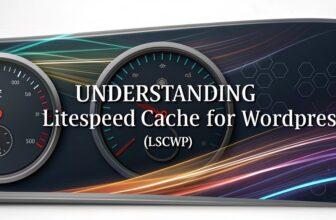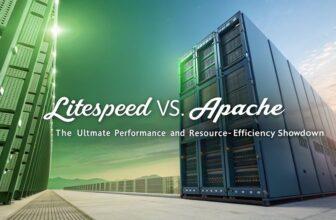Understanding your hosting resource limits—like inodes, PHP workers, and entry processes—keeps your website running smoothly. Inodes track your files, PHP workers manage concurrent requests, and entry processes handle simultaneous connections. Exceeding these limits can result in degradation of site performance, 508 errors, and restricted file creation. By monitoring these resources, employing caching solutions, and adjusting your hosting plan, you can ensure optimal performance. Explore further to enhance your site management skills.
Key Facts Summarized
- Inodes represent files and directories; exceeding limits restricts new file creation and affects website functionality.
- PHP workers handle concurrent requests; maxing out can cause queued requests and performance issues.
- Entry processes determine simultaneous connections; exceeding limits results in 508 errors.
- Monitoring tools track resource usage, helping avoid limits and optimize performance.
- Caching solutions reduce server load, improving performance and preventing resource limit breaches.
What Are Inodes and Why Do They Matter?
Inodes are crucial components of a Linux-based file system, representing each file and directory, including folders and email messages. Your hosting account’s inode count directly impacts your resource limits. When these limits are reached, you might face issues with website functionality and email services due to the inability to create new files or directories.
Each file, folder, or email counts as one inode, so managing inode usage is essential. Monitoring inode usage is vital for maintaining optimal performance within your hosting account.
Inode limits differ across hosting plans, with more resource-intensive plans offering higher inode counts. This flexibility accommodates larger websites, allowing you to manage your file system efficiently.
Keep a close eye on inode usage to ensure your website and email services run smoothly.
The Role of PHP Workers in Website Performance
While inode management is key to maintaining a functional file system, understanding PHP workers is equally important for optimizing website performance.
PHP workers handle concurrent requests to your PHP applications. In shared hosting, the number of PHP workers is limited to prevent excessive resource usage by any single account, ensuring fair resource allocation.
When you’ve maxed out your PHP workers, additional requests are queued or result in errors, impacting website performance. During traffic spikes, this limitation can lead to slower load times or even downtime.
Monitoring PHP worker usage is crucial; high demand can exhaust resources, causing 508 errors due to insufficient entry processes or workers.
Understanding Entry Processes in Hosting Plans
To effectively manage your website’s performance, it’s essential to understand entry processes in hosting plans. Entry processes determine how many simultaneous connections your hosting account can handle, impacting CPU usage and website performance.
Misunderstood as visitor capacity, they actually represent active processes like web requests and cron jobs. Here’s what you should know:
- Limits: Every hosting plan has a limit on entry processes.
- Errors: Exceeding this limit results in a 508 error (resource limit reached).
- Monitoring: Regularly monitor entry processes to optimize resource use.
- Traffic: High traffic can push your site to its entry process limit.
- Upgrades: Consider upgrading your hosting plan if limits are frequently exceeded to avoid performance issues.
Understanding these aspects ensures efficient hosting account management.
Impact of Exceeding Inode Limits
When you exceed inode limits, you can’t create new files or directories, which directly impacts your website’s functionality.
This restriction can lead to significant performance issues, as your site may struggle to handle user requests efficiently.
To prevent these problems, it’s crucial to monitor your inode usage and consider upgrading your hosting plan if necessary.
File Creation Restrictions
Each file and directory on a Linux server is represented by an inode, and exceeding your inode limit can have significant consequences. Your account can use only a specific number of inodes based on your hosting plan. Exceeding this limit can disrupt file usage and website functionality.
Errors are typically unavoidable in such scenarios, causing noticeable issues. Here’s what you might encounter:
- New files and directories can’t be created, halting website updates.
- Website functionality may degrade, leading to user dissatisfaction.
- Email operations could fail, affecting communication.
- Server performance might suffer, increasing loading times.
- Upgrading your hosting plan may be necessary to increase inode limits.
Monitoring inode usage and understanding these constraints is essential to maintain smooth website operations.
Website Performance Impact
Managing inode limits isn’t just about avoiding file creation issues; it’s also about maintaining optimal website performance. When you exceed inode limits, your website’s ability to create new files is compromised, leading to potential PHP errors and file management issues.
This can result in unexpected website downtime, severely affecting user experience and site functionality. High disk usage from email messages and dynamic content updates can quickly push inode usage to its limits.
Monitoring inode usage is crucial to prevent performance bottlenecks. Sites with frequent content changes are particularly vulnerable. Exceeding resource limits can stall updates, hinder new content addition, and disrupt plugins or themes.
Stay vigilant about inode management to avoid these pitfalls and ensure smooth website operation.
Managing PHP Workers for Optimal Site Responsiveness
Although PHP workers mightn’t be the first thing on your mind when optimizing site performance, they’re crucial for handling incoming PHP requests efficiently.
In shared web hosting, PHP workers are often limited, affecting how many simultaneous requests your site can process. This can impact site responsiveness during high traffic, as reaching the resource limits means queued requests or timeouts.
To optimize your website and improve performance, consider:
- Reducing the number of plugins.
- Implementing caching strategies.
- Optimizing your website’s code.
- Monitoring your hosting plan’s PHP worker allocation.
- Upgrading your hosting plan for more PHP workers.
How Entry Processes Affect Server Load
When managing server loads, understanding entry processes is crucial since they dictate the number of simultaneous connections your account can handle. On shared hosting, exceeding entry process limits can trigger PHP errors and resource exhaustion, leading to 508 errors. Each entry process includes running PHP scripts, managing database connections, and executing file operations. Overuse affects website performance and server load, especially during traffic spikes. Optimizing your site and reducing unnecessary connections can mitigate these issues.
| Factor | Impact | Solution |
|---|---|---|
| Entry Processes | Limits simultaneous requests | Optimize scripts, reduce connections |
| Server Load | Slows response for all users | Balance load, monitor usage |
| PHP Errors | Result from exceeded limits | Increase limit, optimize code |
| Resource Exhaustion | Causes 508 errors | Efficient resource management |
| Traffic Spikes | Strain shared resources | Prepare for high traffic scenarios |
Monitoring Inode Usage for Efficient File Management
Efficient server management involves not just handling entry processes but also keeping a close eye on inode usage.
Inodes are crucial for file management in your hosting account, each representing a file or directory. Monitoring inode usage is vital as exceeding resource limits can lead to performance degradation.
Here’s how you can manage them effectively:
- Check Inode Statistics: Use the hosting control panel to review current inode usage.
- Understand Resource Limits: Know the inode limits of your hosting account to prevent issues.
- Avoid Performance Degradation: Regular checks help prevent the inability to create new files.
- Plan for Growth: Consider upgrading your hosting package if you’re nearing inode limits.
- Regular Monitoring: Consistent oversight helps maintain website functionality and performance.
Stay proactive to ensure seamless file management.
Strategies to Optimize PHP Worker Allocation
How can you effectively manage your PHP worker allocation to ensure optimal performance?
First, optimize your PHP code to reduce execution time and resource consumption, freeing up PHP workers for other tasks.
Implement caching solutions like object or page caching to lessen the strain on workers during high-traffic periods.
Adjust the maximum execution time in your PHP settings to limit concurrent PHP processes and promptly release idle workers, preventing unnecessary CPU resource usage.
Regularly monitor your PHP worker usage through your hosting control panel to identify and address peak times effectively.
If you consistently hit your PHP worker limits, consider upgrading your hosting plan to a higher tier that offers more resources, accommodating increased traffic and processing demands efficiently.
Balancing Entry Processes for Peak Traffic Management
Although managing entry processes can seem daunting during peak traffic times, it’s essential for maintaining seamless website performance.
Entry processes, the concurrent connections to your hosting account, are crucial to monitor. Here’s how you can manage them effectively:
- Understand hosting plan limits: Know your maximum entry processes to avoid 508 errors during peak traffic.
- Implement caching strategies: Use page and object caching to serve static content, reducing dynamic requests.
- Monitor resource limits: Regularly check usage and optimize site elements to prevent service interruptions.
- Plan for upgrades: If you’re consistently hitting limits, consider a hosting plan upgrade or move to a VPS.
- Analyze traffic patterns: Anticipate peak times and prepare your site accordingly.
Following these practices ensures optimal performance and minimizes disruptions.
Tools and Techniques for Resource Usage Monitoring
For effective resource usage monitoring, leveraging tools like cPanel and CloudLinux is essential. cPanel provides real-time stats on CPU, RAM, and inode usage, helping you spot trends and manage resources efficiently. CloudLinux goes a step further by offering detailed insights into account-specific resource usage, crucial for identifying excessive consumption and potential performance issues. Monitoring tools are key for keeping an eye on PHP workers and entry processes since exceeding these limits can cause the dreaded 508 errors. Historical graphs in cPanel enable tracking over time, aiding in strategic decisions.
| Feature | Benefit |
|---|---|
| Real-time Stats | Immediate insights |
| Historical Graphs | Strategic decision support |
| Email Alerts | Proactive management |
| CloudLinux Insights | Account performance view |
Email alerts warn you when inode limits approach, ensuring proactive management.
Frequently Asked Questions
How Do Hosting Resource Limits Differ Between Shared and Dedicated Servers?
In a shared server, resource limits like inodes, PHP workers, and entry processes are stricter, as you’re sharing these with other users.
This setup ensures no single account hogs resources, affecting others.
On the other hand, a dedicated server provides you with exclusive access to all server resources, allowing greater flexibility and control.
You won’t face the same constraints, giving you the freedom to manage resources according to your needs.
Can Increasing Bandwidth Solve Issues Related to Inode Limits?
Increasing bandwidth won’t solve inode limit issues. Inodes, representing individual files, can max out even with ample bandwidth.
Did you know that 1 million inodes could be maxed by just 250,000 files if each file includes four inodes for data, metadata, and links?
Focus on managing file quantity and efficient storage use. Monitor inode usage regularly.
Streamline directories and delete unnecessary files to optimize and prevent surpassing inode limits.
What Are Common Signs of Reaching PHP Worker Limits?
You’ll notice sluggish site load times, frequent 503 errors, and slow processing of PHP scripts when hitting PHP worker limits.
Every time your site processes a request, it uses a PHP worker. If all workers are busy, incoming requests queue up, causing delays.
These bottlenecks often result in a poor user experience.
Monitor your server’s performance metrics to identify and address PHP worker constraints efficiently, ensuring smooth operation and optimal site performance.
How Do Entry Processes Relate to HTTP Requests?
90% of website slowdowns are due to entry process limits.
Entry processes handle concurrent HTTP requests. When multiple users visit your site simultaneously, each request initiates a new entry process. If these exceed your hosting plan’s limit, additional requests queue up, slowing down your site.
By optimizing code and caching resources, you can manage entry processes efficiently, ensuring smooth performance even during traffic spikes.
Monitor these metrics to maintain optimal site functionality.
Are There Hosting Services Without Inode, PHP Worker, or Entry Process Limits?
Yes, some hosting services offer unlimited resources, but they’re rare and often come with a higher price tag.
When comparing options, look for providers emphasizing “unlimited” in their marketing, but read the fine print, as “unlimited” often means “unmetered” within fair use limits.
Cloud hosting solutions like AWS or Google Cloud can provide more flexibility, allowing you to scale resources on demand, effectively bypassing traditional limits.
Always assess your needs and budget.
Conclusion
You’ve got the power to optimize your hosting resources! Remember, 90% of website performance issues stem from mismanaged resources. By effectively monitoring inodes, PHP workers, and entry processes, you can significantly enhance your site’s responsiveness and handle peak traffic like a pro. Use tools and strategies to keep resource usage in check, ensuring seamless user experiences. Stay proactive and you’ll turn potential bottlenecks into opportunities for growth and efficiency.